Disclaimer!
All the tips and tricks are only for educational purposes. Don't misuse any of the trick. If you do, then You you be responsible for yourself.
Yes! You can track someone location just by sending them links.
1. Go to Grabify
Visit the website Grabify. I cannot provide you the link as Google restricts it. So, you can search in Google for that.
2. Make the infected link
You can enter any valid link.
3. Copy the new link and send it to target. Copy the access link and keep it yourself.
4. You will get ip address of targets when he or she will click on your new link.
5. Go to iplocation.com and enter the ip of target. It will show the location of target.
If you are still facing problems, please comment below:

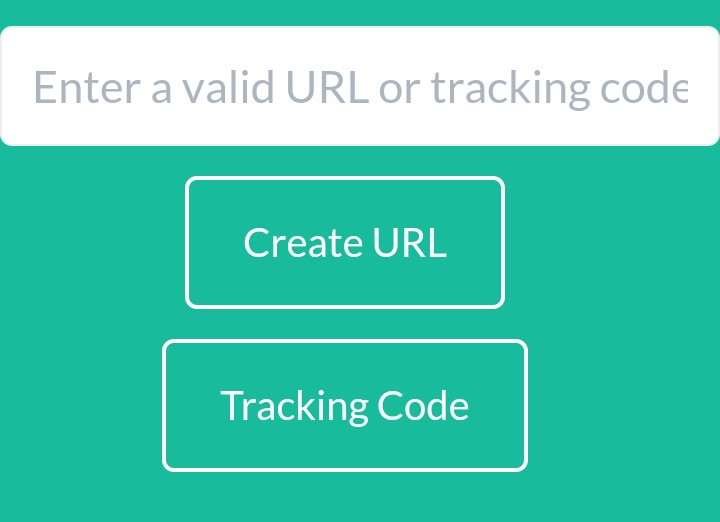

Comments
Post a Comment
If you have any technical problems or questions please feel free to comment.