Social network is the inevitable part of our daily life. In these days Social Network like facebook, insta, whatsapp etc are more famous among us.
Sometimes we forget our credentials and days and we feel bad. But now I am here with your solution and again to bring smile on your face 😄😄😄😄😄.
Please follow us and support us.
Let's Go To Your solution
Step 1: Go To https://facebook.com
Step 2: Click On Forgotten Account
 Step 3: Type your Full name and click on search
Step 3: Type your Full name and click on search
Step 4: Select on "This is my account" of your respective account
Step 5: Select the appropriate way through which you can reset your password and select continue....
Note! Note! Note!
If you can't access any of then select on " No Longer have access to these?". If you are going to choose this option then you should be doing all these process in the same device on which you used to open your facebook account.
Now, you will receive the code and enter the code in mail if if had selected mail or in phone number if you had selected phone number.
Enter that code in the the box shown like below:
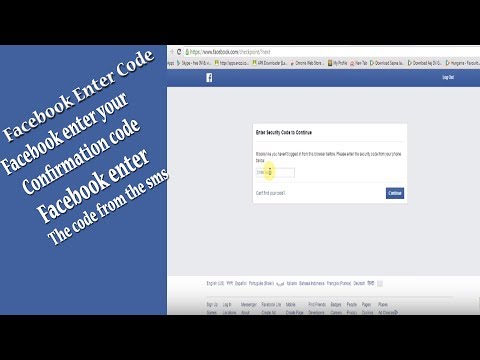
Hope you have successfully restored your Facebook account.
If you have any sorts of problem related to technology you can ask me freely in the comment section below.
Once again I would like to request you to follow and share our content in your circle so everyone can take its advantage.
Thanks for your time!





Comments
Post a Comment
If you have any technical problems or questions please feel free to comment.